
Leasing a Garden Bed at DIG It
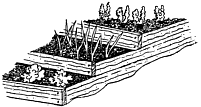
Simple 4 Step Process
1. View Available beds 2. View the User Agreement
3. Complete Form 4. Pay
To Lease a new Garden Bed or change an existing lease at DIG it:
Step 1.
Step 2. View the User Agreement-Click here
Step 3. Complete the Bed Lease Form below and submit
(if necessary)
After you complete and submit this form, you will immediately receive a confirming email that your request for lease has been received.
If you are a new lessee or a current lessee that is requesting a new garden bed or change in garden bed(s) assignment, and a vacant bed(s) is available, within 72 hours you will receive an email that will contain a link that will direct you to a payment invoice, an attached garden diagram that shows the location of your new bed(s) highlighted in yellow, and instructions on how to make your payment, unless waived.
If there are no beds currently available, you will be notified by email that your name is being placed on a DIG it waiting list in the order your request was received. You will be notified when a bed is available.
Step 4.
After receiving your email that contains your invoice and garden diagram, make your payment within 15 business days, or as specified. New lessees will be instructed to make an appointment with the Lease Coordinator to schedule a welcome tour of the garden, to receive a key to the back gate, a code to the front entrance gate and to have any questions answered. You will be set to garden at DIG it between January 1 and December 31.
To perform this process manually, or if you have any questions about leasing a garden bed at DIG it, send Ron a note on his contact page. He will respond to you within 24 hours.
